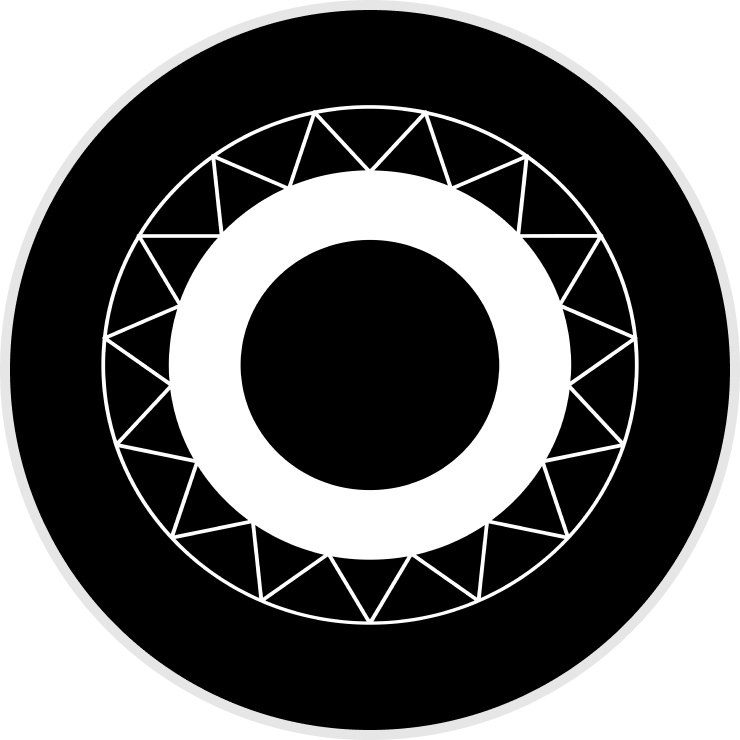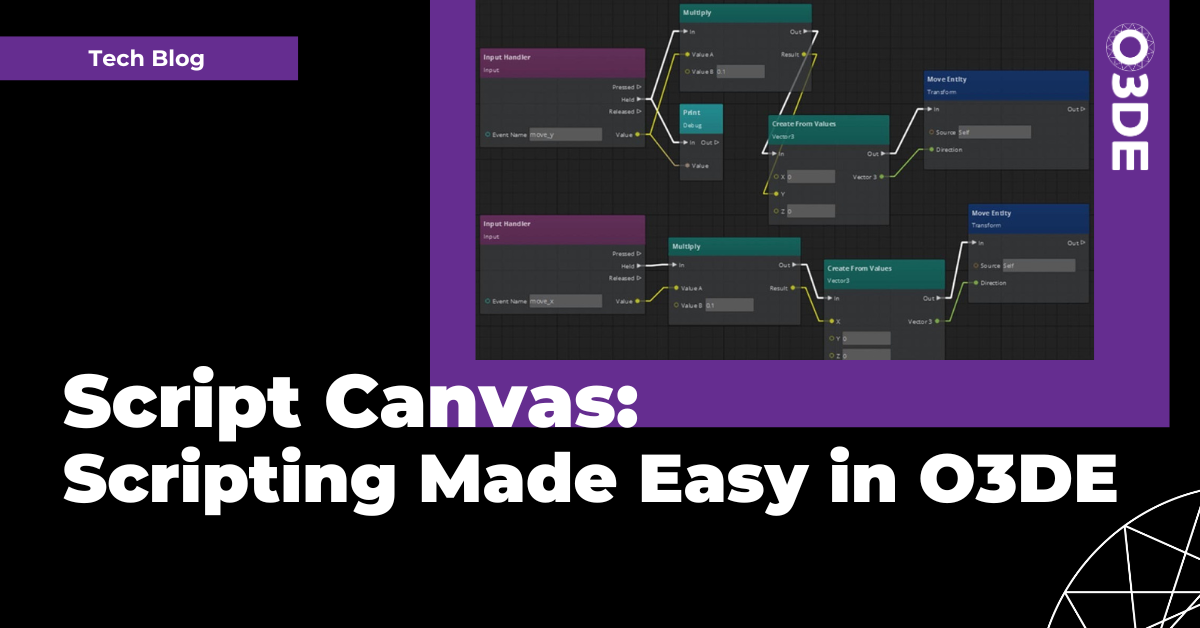
With the Open 3D Engine (O3DE), you can create scripts without coding—and without sacrificing performance—using Script Canvas. In this blog, we provide an overview of Script Canvas, with pointers to helpful videos and a comprehensive user guide to get you started.
Script Canvas makes it easier to create scripts and behaviors for game elements without needing to code. Because it uses the same framework as Lua and C++, it’s both powerful and accessible. With Script Canvas, you can build event-driven scripts easily, thanks to O3DE’s messaging systems. It’s a handy way to add logic to your games without diving deep into complex coding.
You can customize and create your own functions directly within the Script Canvas Editor. It provides nodes automatically based on the runtime code, making it easy to work with C++ classes, methods, properties, and more. Additionally, it connects to O3DE’s messaging systems, allowing you to use Script Canvas nodes to manage messages and events. In essence, it’s a flexible tool that lets you extend and enhance your scripting capabilities within O3DE.
To take Script Canvas to the next level, you have the option to design your very own custom nodes, also known as “nodeables.” You can do this quite effortlessly thanks to the AzAutoGen system’s robust automatic generation features. This means you can tailor Script Canvas to your specific needs, adding custom functionality and capabilities as required. It’s a great way to make Script Canvas work precisely the way you want it to.
And don’t worry about sacrificing performance for the user-friendliness of this visual scripting tool. In fact, it stands up well against the traditional Lua model. To ensure comparable performance, Script Canvas graphs are converted into highly optimized Lua scripts by the Asset Processor. So, you get the best of both worlds—ease-of-use and solid performance.
To get started, enable the Script Canvas Gem and its dependencies in your O3DE project, and check out these helpful videos and user guide:
- Learn how to enable the Script Canvas Gem and how to create a simple “Hello World!” script.
Watch the video - Dive into an introduction to game development using Script Canvas, starting with an overview of O3DE’s event-driven and entity/component nature, followed by a guide through a few game systems.
Watch the video - Discover how Script Canvas can empower you to build behaviors, manage prefabs, respond to player input, and provide essential debug information.
Watch the video - Check out this user guide for the Script Canvas system, from basic concepts to creating new nodes, best practices and debugging.
Get the user guide
We hope you found this walkthrough of O3DE’s Script Canvas system helpful. If you have any questions or need any help along the way, please feel free to reach out on the O3DE Discord.