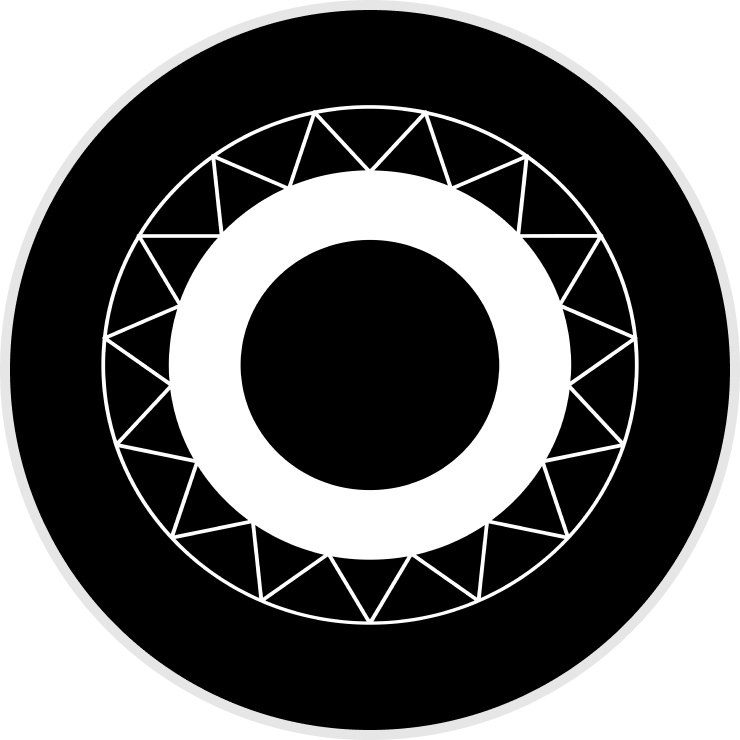In a blog written by Robotec.ai, Paweł Budziszewski and Justyna Toton make it easier to approach the Open 3D Engine’s abundance of tools and features.
In addition to outlining the steps to start a simulation project using the engine, they provide an overview of O3DE and how it works, including a quick walkthrough of its modular architecture. The engine’s Gem-based modularity—specifically, the ROS 2 Gem—enables its seamless integration with the Robot Operating System (ROS) ecosystem. This Gem offers capabilities such as simulation time management, transformation frame publishing, topic and namespace validation, and integration with custom Lua scripting.
They also outline key resources, including pointers to a few ROS 2 project templates, designed to give users a faster start:
- ROS 2 project template: featuring a robot with a differential drive, this versatile, lightweight template helps you kickstart your project
- Warehouse project template: ideal for multi-robot setups, this template features a lifelike warehouse environment with a customizable, scalable Proteus robot
- Manipulation project template: includes two levels with robotic manipulator arms
The engine offers a wealth of features and capabilities specifically tailored to robotics simulation developers, and due to its open source nature, it’s continually evolving. We invite you to get involved in driving its direction, adding new features and capabilities, working with like-minded contributors, and more.